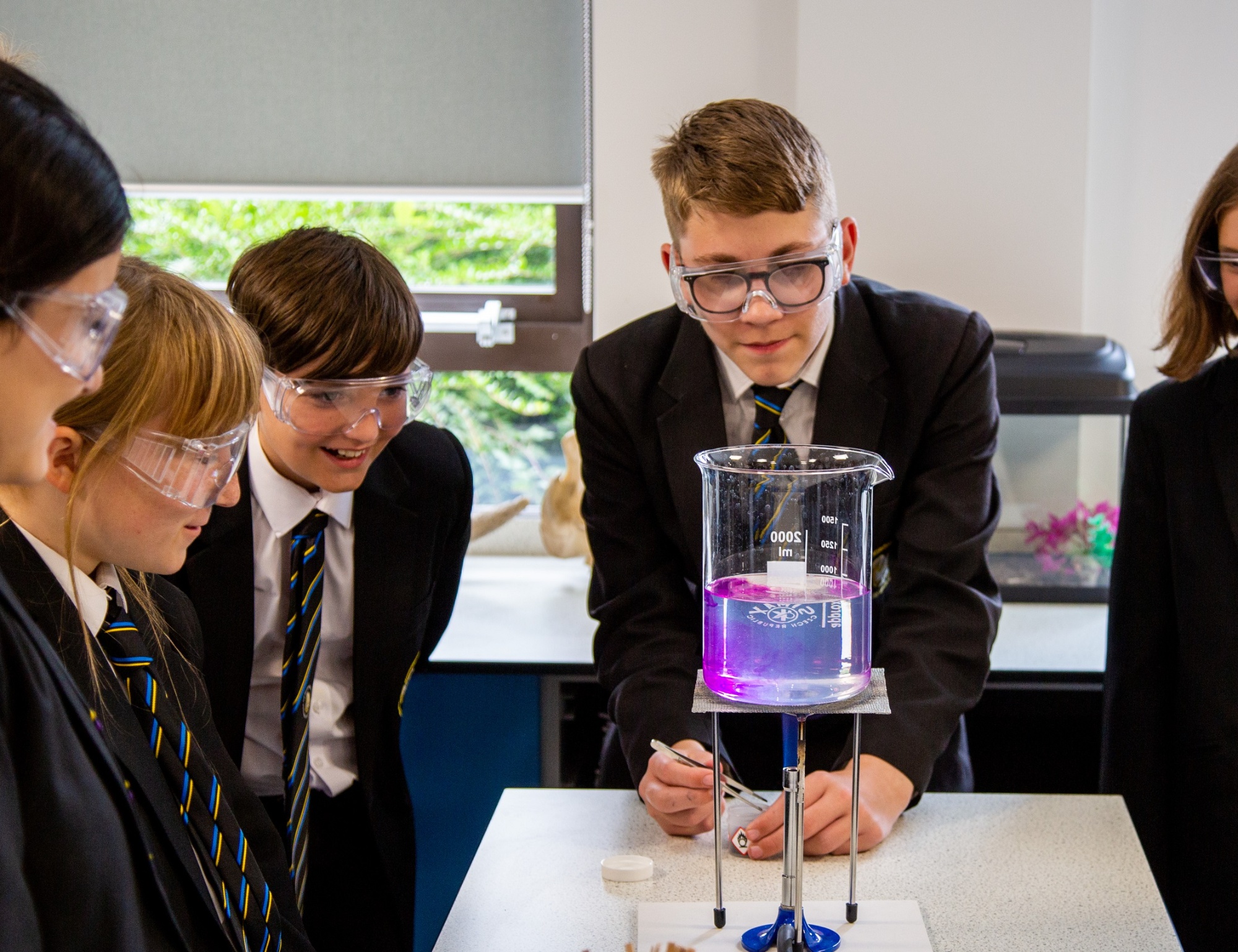ParentMail & Cashless Catering
ParentMail Payments
The Buckingham School uses a secure online payment service which allows parents/carers to make payments to school using their debit or credit cards. Payments can be made for school meals, trips and other items.
ParentMail is easy-to-use and will offer you the flexibility to make online payments whenever and wherever you like, 24 hours a day, 7 days a week – safe in the knowledge that payments are secure and use the highest level of card security and that funds will reach the school safely.
Cashless Catering System
The Buckingham School uses a cashless catering system which improves our ability to serve food quickly and efficiently, reduces the amount of cash circulating within the school and makes the process of getting a school lunch easier for Free School Meal students.
The live register system uses biometric technology to scan the student's fingertip. This generates a unique number in the system to identify your child and allows them to spend money from their cashless account. The fingerprint image is not stored and cannot be used by any other system.
Consent for processing your child's biometric data can be given via Edulink.
To read about Biometric technology click below.
How to top up my child’s dinner money account?
Please click on ParentMail's Payments tab > Shop > Look below ‘Accounts’ as shown below:
Below ‘Accounts’ you will be able to find your child’s name listed here. If you have more than one child at different schools, they will also be listed here. Once you have selected who you need to top up for, you can type in an amount to top up as shown below:
Please remember that this will only add money to the account. This is not for the number of meals you would like.
When you are in the Checkout section, you will be able to choose a payment method.
Where can I see my child's recent lunch transactions?
On your computer
From your main menu, please click on Accounts > Dinner Topup > Statements. This will show you a list of all actions (top ups, refunds, meals taken) related to that balance. If you see ‘meal’ here, this means the school tills aren’t sending ParentMail details of the individual items that have been purchased on each transaction. If the school tills do provide this information, you will see details of what your child has purchased here.
On the Android App
Open the ParentMail App, please click into Accounts > Dinner Topup > Statements. This will show you a list of all actions (top ups, refunds, meals taken) related to that balance. If you see ‘meal’ here, this means the school tills aren’t sending ParentMail details of the individual items that have been purchased on each transaction. If the school tills do provide this information, you will see details of what your child has purchased here.
On the iOS App
Open the ParentMail App, please click into Accounts > Dinner Topup > Statements. This will show you a list of all actions (top ups, refunds, meals taken) related to that balance. If you see ‘meal’ here, this means the school tills aren’t sending ParentMail details of the individual items that have been purchased on each transaction. If the school tills do provide this information, you will see details of what your child has purchased here.