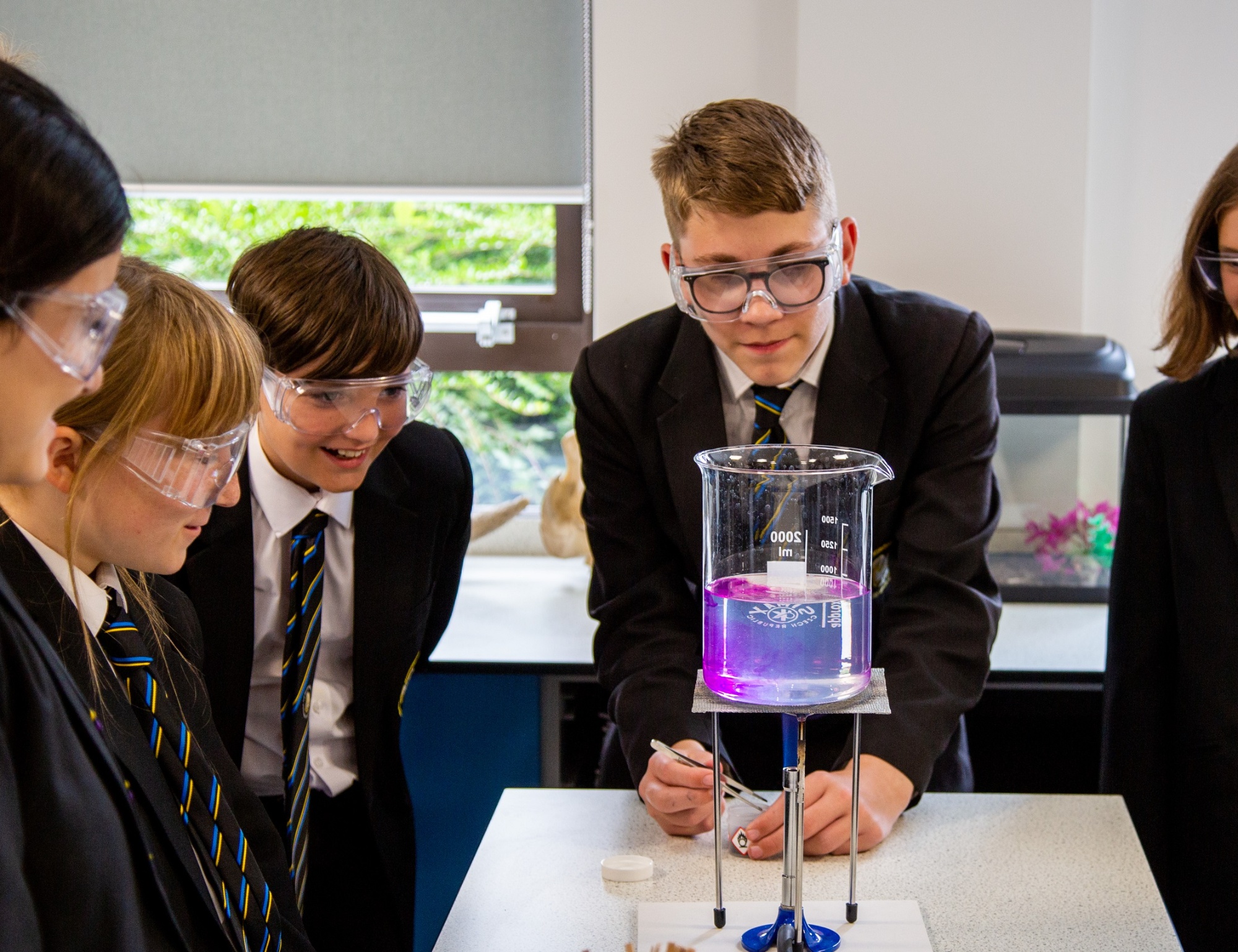ParentMail App
How to download the App
Firstly, you will need to download the app from either the iTunes App Store , Google Play or Windows Store
Please note: If you are not already registered, you will need to register online on the ParentMail website before
trying to access the App. Please ask the school to send (or re-send you) a registration message.
With the App you can…
- See all school communications on one easy feed – so they don’t get buried in a busy email inbox.
- Receive school messages instantly – perfect for busy parents.
- Complete forms, permissions and surveys wherever they are in the world – easy to fill in and send back in minutes.
- Make online payments or top up dinner money – or receive reminders and alerts.
- Book parents’ evening as soon as you receive the invitation – making the process quick and easy.
- Receive in app notifications – so you’ll never miss a school message again!
Download now from your App store!
ParentMail for Online Parents Evening Booking System
The school uses ParentMail, which is an online parents evening appointment booking system. In order to book appointments you must first be registered with ParentMail.
Full details regarding registration can be found below. The ParentMail system will allow you to choose your own appointment times with teachers and review / amend these at your convenience.
Once registered within ParentMail additional guidance and support can be accessed using the Parents Help Guide, this is accessed by clicking on the orange “Help” button or entering the following address in your web browser:
https://parentmail.co.uk/help/parenthelp/applications/parents-evening-manager/
Improving Communication with ParentMail - An introduction to ParentMail
Go4Schools
Please click the link to be redirected to the Go4School's login page.