22/05/25
The Buckingham Way: Rewards & Behaviour Booklet- June 2025
We are sharing some updates regarding our ongoing journey of ever-improving behaviour at The Buckingham
School and to share with you our new ‘Rewards and Behaviour’ booklet.
In Term 6 and the upcoming academic year, we aim to sharpen our focus on key areas to ensure all students...
Read Full Story




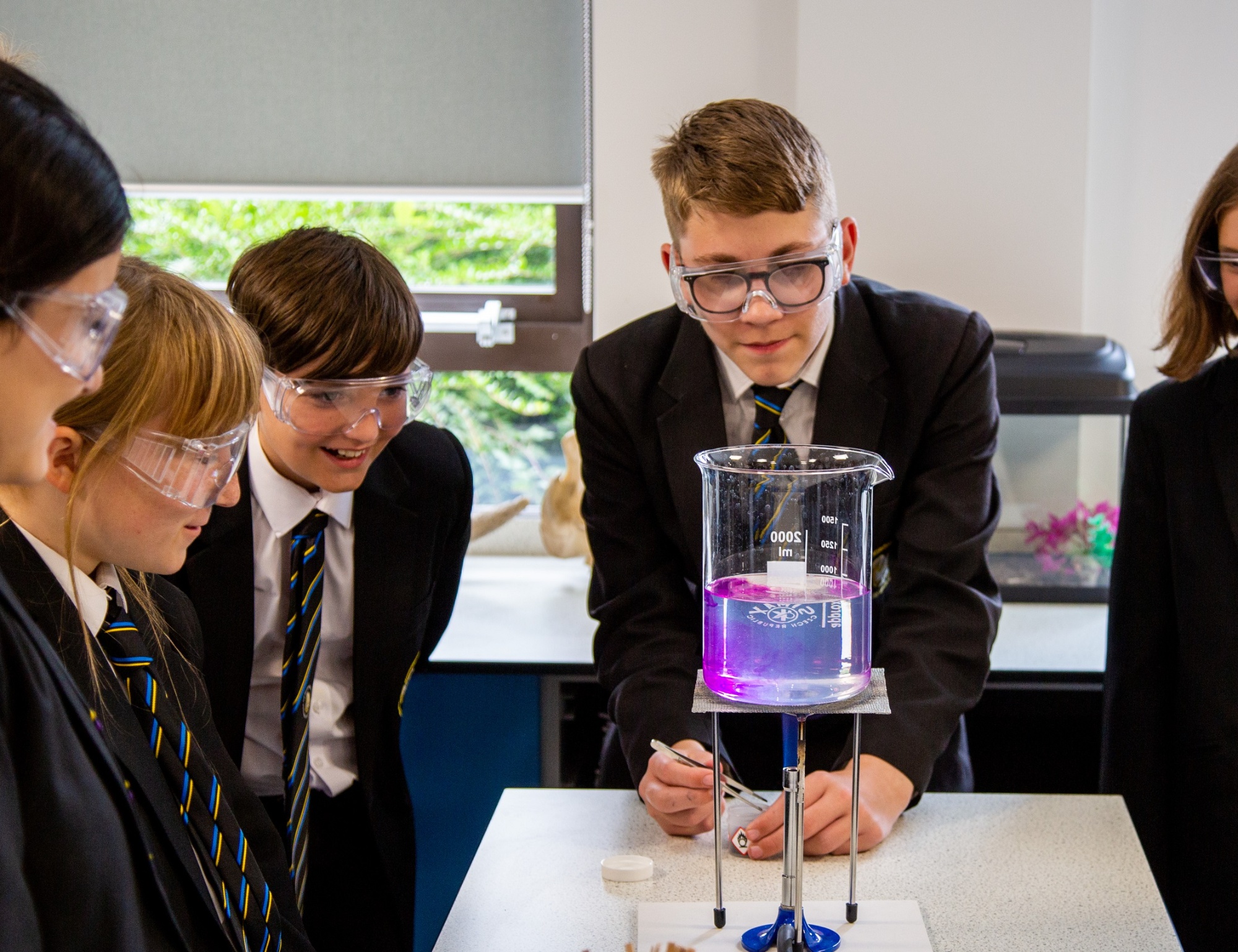







.png)
.png)

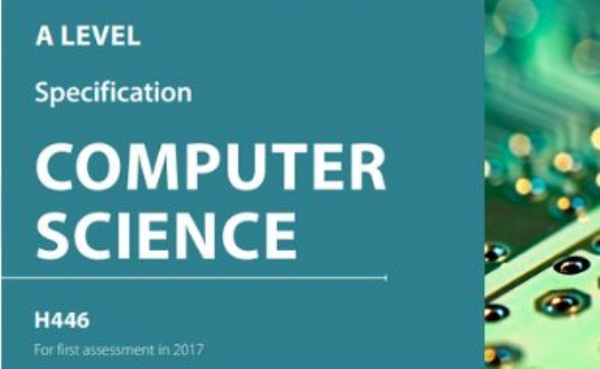




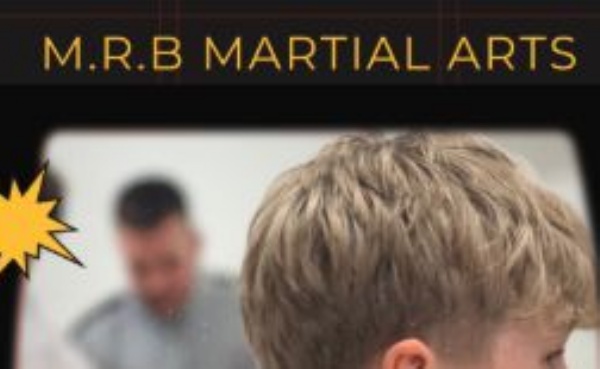





.png)
%20500%20x%20500%20px)%203).png)


%20500%20x%20500%20px).png)
.png)

